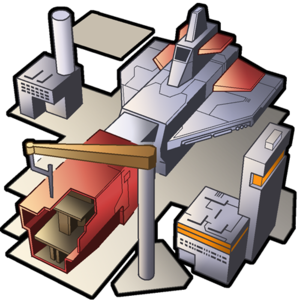Difference between revisions of "Shipyard"
m (→Usage: reworded the adding units section to be clearer.) |
m (Added line for Carmanor Class Cargo in list of ships requiring Shipyard) |
||
| (17 intermediate revisions by 11 users not shown) | |||
| Line 13: | Line 13: | ||
</tr> | </tr> | ||
<tr> | <tr> | ||
| − | <td text-align:center> | + | <td text-align:center>2500 * (1+Shipyard Level) * 2<sup>Foundry Level</sup></td> |
</tr> | </tr> | ||
</table> | </table> | ||
| Line 112: | Line 112: | ||
<td style="border-bottom: 1px solid #999; text-align:right; padding:2px 5px;">204,800</td> | <td style="border-bottom: 1px solid #999; text-align:right; padding:2px 5px;">204,800</td> | ||
<td style="border-bottom: 1px solid #999; text-align:right; padding:2px 5px;">15.38</td> | <td style="border-bottom: 1px solid #999; text-align:right; padding:2px 5px;">15.38</td> | ||
| + | </tr> | ||
| + | <tr> | ||
| + | <td style="border-bottom: 1px solid #999; text-align:right; padding:2px 5px;">13</td> | ||
| + | <td style="border-bottom: 1px solid #999; text-align:right; padding:2px 5px;">1,638,400</td> | ||
| + | <td style="border-bottom: 1px solid #999; text-align:right; padding:2px 5px;">819,200</td> | ||
| + | <td style="border-bottom: 1px solid #999; text-align:right; padding:2px 5px;">409,600</td> | ||
| + | <td style="border-bottom: 1px solid #999; text-align:right; padding:2px 5px;">14.29</td> | ||
| + | </tr> | ||
| + | <tr> | ||
| + | <td style="border-bottom: 1px solid #999; text-align:right; padding:2px 5px;">14</td> | ||
| + | <td style="border-bottom: 1px solid #999; text-align:right; padding:2px 5px;">3,276,800</td> | ||
| + | <td style="border-bottom: 1px solid #999; text-align:right; padding:2px 5px;">1,638,400</td> | ||
| + | <td style="border-bottom: 1px solid #999; text-align:right; padding:2px 5px;">819,200</td> | ||
| + | <td style="border-bottom: 1px solid #999; text-align:right; padding:2px 5px;">13.33</td> | ||
| + | </tr> | ||
| + | <tr> | ||
| + | <td style="border-bottom: 1px solid #999; text-align:right; padding:2px 5px;">15</td> | ||
| + | <td style="border-bottom: 1px solid #999; text-align:right; padding:2px 5px;">6,553,600</td> | ||
| + | <td style="border-bottom: 1px solid #999; text-align:right; padding:2px 5px;">3,276,800</td> | ||
| + | <td style="border-bottom: 1px solid #999; text-align:right; padding:2px 5px;">1,638,400</td> | ||
| + | <td style="border-bottom: 1px solid #999; text-align:right; padding:2px 5px;">12.50</td> | ||
| + | </tr> | ||
| + | <tr> | ||
| + | <td style="border-bottom: 1px solid #999; text-align:right; padding:2px 5px;">16</td> | ||
| + | <td style="border-bottom: 1px solid #999; text-align:right; padding:2px 5px;">13,107,200</td> | ||
| + | <td style="border-bottom: 1px solid #999; text-align:right; padding:2px 5px;">6,553,600</td> | ||
| + | <td style="border-bottom: 1px solid #999; text-align:right; padding:2px 5px;">3,276,800</td> | ||
| + | <td style="border-bottom: 1px solid #999; text-align:right; padding:2px 5px;">11.76</td> | ||
| + | </tr> | ||
| + | <tr> | ||
| + | <td style="border-bottom: 1px solid #999; text-align:right; padding:2px 5px;">17</td> | ||
| + | <td style="border-bottom: 1px solid #999; text-align:right; padding:2px 5px;">26,214,400</td> | ||
| + | <td style="border-bottom: 1px solid #999; text-align:right; padding:2px 5px;">13,107,200</td> | ||
| + | <td style="border-bottom: 1px solid #999; text-align:right; padding:2px 5px;">6,553,600</td> | ||
| + | <td style="border-bottom: 1px solid #999; text-align:right; padding:2px 5px;">11.11</td> | ||
| + | </tr> | ||
| + | <tr> | ||
| + | <td style="border-bottom: 1px solid #999; text-align:right; padding:2px 5px;">18</td> | ||
| + | <td style="border-bottom: 1px solid #999; text-align:right; padding:2px 5px;">52,428,800</td> | ||
| + | <td style="border-bottom: 1px solid #999; text-align:right; padding:2px 5px;">26,214,400</td> | ||
| + | <td style="border-bottom: 1px solid #999; text-align:right; padding:2px 5px;">13,107,200</td> | ||
| + | <td style="border-bottom: 1px solid #999; text-align:right; padding:2px 5px;">10.53</td> | ||
| + | </tr> | ||
| + | <tr> | ||
| + | <td style="border-bottom: 1px solid #999; text-align:right; padding:2px 5px;">19</td> | ||
| + | <td style="border-bottom: 1px solid #999; text-align:right; padding:2px 5px;">104,857,600</td> | ||
| + | <td style="border-bottom: 1px solid #999; text-align:right; padding:2px 5px;"> 52,428,800</td> | ||
| + | <td style="border-bottom: 1px solid #999; text-align:right; padding:2px 5px;"> 26,215,400</td> | ||
| + | <td style="border-bottom: 1px solid #999; text-align:right; padding:2px 5px;">10.00</td> | ||
| + | </tr> | ||
| + | <tr> | ||
| + | <td style="border-bottom: 1px solid #999; text-align:right; padding:2px 5px;">20</td> | ||
| + | <td style="border-bottom: 1px solid #999; text-align:right; padding:2px 5px;">209,715,200</td> | ||
| + | <td style="border-bottom: 1px solid #999; text-align:right; padding:2px 5px;">104,857,600</td> | ||
| + | <td style="border-bottom: 1px solid #999; text-align:right; padding:2px 5px;"> 52,430,800</td> | ||
| + | <td style="border-bottom: 1px solid #999; text-align:right; padding:2px 5px;">9.52</td> | ||
| + | </tr> | ||
| + | <tr> | ||
| + | <td style="border-bottom: 1px solid #999; text-align:right; padding:2px 5px;">21</td> | ||
| + | <td style="border-bottom: 1px solid #999; text-align:right; padding:2px 5px;">419,430,400</td> | ||
| + | <td style="border-bottom: 1px solid #999; text-align:right; padding:2px 5px;">209,715,200</td> | ||
| + | <td style="border-bottom: 1px solid #999; text-align:right; padding:2px 5px;">104,860,600</td> | ||
| + | <td style="border-bottom: 1px solid #999; text-align:right; padding:2px 5px;">9.09</td> | ||
| + | </tr> | ||
| + | <tr> | ||
| + | <td style="border-bottom: 1px solid #999; text-align:right; padding:2px 5px;">22</td> | ||
| + | <td style="border-bottom: 1px solid #999; text-align:right; padding:2px 5px;">838,860,800</td> | ||
| + | <td style="border-bottom: 1px solid #999; text-align:right; padding:2px 5px;">419,430,400</td> | ||
| + | <td style="border-bottom: 1px solid #999; text-align:right; padding:2px 5px;">209,715,200</td> | ||
| + | <td style="border-bottom: 1px solid #999; text-align:right; padding:2px 5px;">8.7</td> | ||
| + | </tr> | ||
| + | <tr> | ||
| + | <td style="border-bottom: 1px solid #999; text-align:right; padding:2px 5px;">23</td> | ||
| + | <td style="border-bottom: 1px solid #999; text-align:right; padding:2px 5px;">1,677,721,600</td> | ||
| + | <td style="border-bottom: 1px solid #999; text-align:right; padding:2px 5px;">838,860,800</td> | ||
| + | <td style="border-bottom: 1px solid #999; text-align:right; padding:2px 5px;">419,430,400</td> | ||
| + | <td style="border-bottom: 1px solid #999; text-align:right; padding:2px 5px;">8.33</td> | ||
| + | </tr> | ||
| + | <tr> | ||
| + | <td style="border-bottom: 1px solid #999; text-align:right; padding:2px 5px;">24</td> | ||
| + | <td style="border-bottom: 1px solid #999; text-align:right; padding:2px 5px;">3,355,443,200</td> | ||
| + | <td style="border-bottom: 1px solid #999; text-align:right; padding:2px 5px;">1,677,721,600</td> | ||
| + | <td style="border-bottom: 1px solid #999; text-align:right; padding:2px 5px;">838,860,800</td> | ||
| + | <td style="border-bottom: 1px solid #999; text-align:right; padding:2px 5px;">8.00</td> | ||
| + | </tr> | ||
| + | <tr> | ||
| + | <td style="border-bottom: 1px solid #999; text-align:right; padding:2px 5px;">25</td> | ||
| + | <td style="border-bottom: 1px solid #999; text-align:right; padding:2px 5px;">6,710,886,400</td> | ||
| + | <td style="border-bottom: 1px solid #999; text-align:right; padding:2px 5px;">3,355,443,200</td> | ||
| + | <td style="border-bottom: 1px solid #999; text-align:right; padding:2px 5px;">1,677,721,600</td> | ||
| + | <td style="border-bottom: 1px solid #999; text-align:right; padding:2px 5px;">7.69</td> | ||
| + | </tr> | ||
| + | <tr> | ||
| + | <td style="border-bottom: 1px solid #999; text-align:right; padding:2px 5px;">26</td> | ||
| + | <td style="border-bottom: 1px solid #999; text-align:right; padding:2px 5px;">13,421,772,800</td> | ||
| + | <td style="border-bottom: 1px solid #999; text-align:right; padding:2px 5px;">6,710,886,400</td> | ||
| + | <td style="border-bottom: 1px solid #999; text-align:right; padding:2px 5px;">3,355,443,200</td> | ||
| + | <td style="border-bottom: 1px solid #999; text-align:right; padding:2px 5px;">7.41</td> | ||
| + | </tr> | ||
| + | <tr> | ||
| + | <td style="border-bottom: 1px solid #999; text-align:right; padding:2px 5px;">27</td> | ||
| + | <td style="border-bottom: 1px solid #999; text-align:right; padding:2px 5px;">26,843,545,600</td> | ||
| + | <td style="border-bottom: 1px solid #999; text-align:right; padding:2px 5px;">13,421,772,800</td> | ||
| + | <td style="border-bottom: 1px solid #999; text-align:right; padding:2px 5px;">6,710,886,400</td> | ||
| + | <td style="border-bottom: 1px solid #999; text-align:right; padding:2px 5px;">7.14</td> | ||
</tr> | </tr> | ||
</table> | </table> | ||
| + | |||
| + | Where shipyard level = n and new build time percent = x: x = 2/(n+1)*100. | ||
==Usage== | ==Usage== | ||
Ships and defenses are built in a queue based on the order in which they were submitted. Once you've added a ship or defense to the queue it cannot be stopped or paused and work will continue on it until complete, thus ships and defenses are less often used to [[resource save]] than [[research]] and [[buildings]]. | Ships and defenses are built in a queue based on the order in which they were submitted. Once you've added a ship or defense to the queue it cannot be stopped or paused and work will continue on it until complete, thus ships and defenses are less often used to [[resource save]] than [[research]] and [[buildings]]. | ||
| − | To add a unit to the queue | + | To add a unit to the queue click the "add to build queue" button or enter the amount of each unit you wish to build in the field above the button (the default is 1). Once you put a build order into the queue it '''cannot be removed'''. You can, however, rearrange the order in which your defenses and ships are built by clicking an item and dragging it to the desired spot. You cannot move the item currently being built. |
==Required For== | ==Required For== | ||
| Line 132: | Line 239: | ||
*[[Gaia Class Colony Ship]] (level 4) | *[[Gaia Class Colony Ship]] (level 4) | ||
*[[Poseidon Class Cruiser]] (level 5) | *[[Poseidon Class Cruiser]] (level 5) | ||
| + | *[[Carmanor Class Cargo]] (level 6) | ||
*[[Athena Class Battleship]] (level 7) | *[[Athena Class Battleship]] (level 7) | ||
*[[Ares Class]] (level 8) | *[[Ares Class]] (level 8) | ||
| − | *[[Hades Class]] (level 8) | + | *[[Hades Class Battleship]] (level 8) |
| − | *[[Prometheus Class]] (level 9) | + | *[[Prometheus Class Destroyer]] (level 9) |
| − | *[[Zeus Class | + | *[[Zeus Class]] (level 12) |
*[[Hephaestus Class Attack Platform]] (level 13) | *[[Hephaestus Class Attack Platform]] (level 13) | ||
| Line 149: | Line 257: | ||
*[[Gauss Cannon]] (level 6) | *[[Gauss Cannon]] (level 6) | ||
*[[Large Decoy]] (level 6) | *[[Large Decoy]] (level 6) | ||
| − | *[[Plasma | + | *[[Plasma Cannon]] (level 8) |
==Dependencies== | ==Dependencies== | ||
| Line 161: | Line 269: | ||
| colspan="2" | '''Shipyard''' | | colspan="2" | '''Shipyard''' | ||
|} | |} | ||
| + | |||
| + | ==Easter Eggs== | ||
| + | |||
| + | The ship under construction in the shipyard is the Athena-class battleship. Without the side hull and red armor, the Athena is almost identical to that of the Acclamator-class assault ship in the Star Wars saga. | ||
[[Category:Buildings]] | [[Category:Buildings]] | ||
Latest revision as of 01:42, 28 August 2019
The Shipyard is the building where your ships and defenses are built. The speed of the building is dependent on the unit cost and the level of the Shipyard. The following equation determines the time:
| Time(hours) = |
|
Cost and Effect
| Level | Ore Cost | Crystal Cost | Hydrogen Cost | Build Time % |
| 1 | 400 | 200 | 100 | 100.00 |
| 2 | 800 | 400 | 200 | 66.67 |
| 3 | 1,600 | 800 | 400 | 50.00 |
| 4 | 3,200 | 1,600 | 800 | 40.00 |
| 5 | 6,400 | 3,200 | 1,600 | 33.33 |
| 6 | 12,800 | 6,400 | 3,200 | 28.57 |
| 7 | 25,600 | 12,800 | 6,400 | 25.00 |
| 8 | 51,200 | 25,600 | 12,800 | 22.22 |
| 9 | 102,400 | 51,200 | 25,600 | 20.00 |
| 10 | 204,800 | 102,400 | 51,200 | 18.18 |
| 11 | 409,600 | 204,800 | 102,400 | 16.67 |
| 12 | 819,200 | 409,600 | 204,800 | 15.38 |
| 13 | 1,638,400 | 819,200 | 409,600 | 14.29 |
| 14 | 3,276,800 | 1,638,400 | 819,200 | 13.33 |
| 15 | 6,553,600 | 3,276,800 | 1,638,400 | 12.50 |
| 16 | 13,107,200 | 6,553,600 | 3,276,800 | 11.76 |
| 17 | 26,214,400 | 13,107,200 | 6,553,600 | 11.11 |
| 18 | 52,428,800 | 26,214,400 | 13,107,200 | 10.53 |
| 19 | 104,857,600 | 52,428,800 | 26,215,400 | 10.00 |
| 20 | 209,715,200 | 104,857,600 | 52,430,800 | 9.52 |
| 21 | 419,430,400 | 209,715,200 | 104,860,600 | 9.09 |
| 22 | 838,860,800 | 419,430,400 | 209,715,200 | 8.7 |
| 23 | 1,677,721,600 | 838,860,800 | 419,430,400 | 8.33 |
| 24 | 3,355,443,200 | 1,677,721,600 | 838,860,800 | 8.00 |
| 25 | 6,710,886,400 | 3,355,443,200 | 1,677,721,600 | 7.69 |
| 26 | 13,421,772,800 | 6,710,886,400 | 3,355,443,200 | 7.41 |
| 27 | 26,843,545,600 | 13,421,772,800 | 6,710,886,400 | 7.14 |
Where shipyard level = n and new build time percent = x: x = 2/(n+1)*100.
Usage
Ships and defenses are built in a queue based on the order in which they were submitted. Once you've added a ship or defense to the queue it cannot be stopped or paused and work will continue on it until complete, thus ships and defenses are less often used to resource save than research and buildings.
To add a unit to the queue click the "add to build queue" button or enter the amount of each unit you wish to build in the field above the button (the default is 1). Once you put a build order into the queue it cannot be removed. You can, however, rearrange the order in which your defenses and ships are built by clicking an item and dragging it to the desired spot. You cannot move the item currently being built.
Required For
Ships
- Helios Class Solar Satellite (level 1)
- Artemis Class Fighter (level 1)
- Atlas Class Cargo (level 2)
- Hermes Class Probe (level 3)
- Apollo Class Fighter (level 3)
- Charon Class Transport (level 3)
- Hercules Class Cargo (level 4)
- Dionysus Class Recycler (level 4)
- Gaia Class Colony Ship (level 4)
- Poseidon Class Cruiser (level 5)
- Carmanor Class Cargo (level 6)
- Athena Class Battleship (level 7)
- Ares Class (level 8)
- Hades Class Battleship (level 8)
- Prometheus Class Destroyer (level 9)
- Zeus Class (level 12)
- Hephaestus Class Attack Platform (level 13)
Defenses
- Missile Battery (level 1)
- Laser Cannon (level 2)
- Pulse Cannon (level 4)
- Particle Cannon (level 4)
- Anti-ballistic Missiles (level 0)
- Decoy (level 1)
- Interplanetary Ballistic Missiles (level 4)
- Gauss Cannon (level 6)
- Large Decoy (level 6)
- Plasma Cannon (level 8)
Dependencies
Requirements
| Capitol 2 | |
| Shipyard | |
Easter Eggs
The ship under construction in the shipyard is the Athena-class battleship. Without the side hull and red armor, the Athena is almost identical to that of the Acclamator-class assault ship in the Star Wars saga.