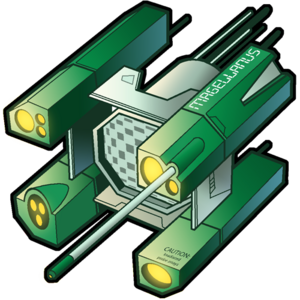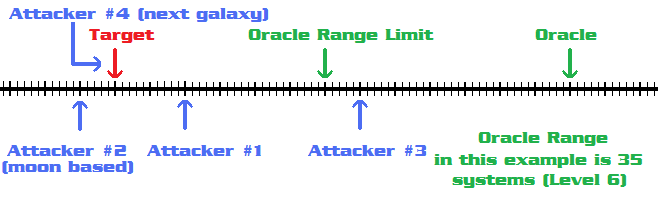Difference between revisions of "Oracle"
m (more about Diplomacy Mode) |
(added section on Group Attacks) |
||
| Line 5: | Line 5: | ||
*Unlike a [[probe]], you do not receive a notification if a player uses the Oracle to scan your planet. | *Unlike a [[probe]], you do not receive a notification if a player uses the Oracle to scan your planet. | ||
*The Oracle may only scan a planet and the Hephaestus class roving attack platform, never a moon or debris field. It shows all fleets going to or from the scanned planet or Hephaestus class roving attack platform, however harvest missions will not be seen. | *The Oracle may only scan a planet and the Hephaestus class roving attack platform, never a moon or debris field. It shows all fleets going to or from the scanned planet or Hephaestus class roving attack platform, however harvest missions will not be seen. | ||
| − | *The Oracle can also see any ships participating in a [[Group Attack]] when they are grouped with a fleet outbound from the scanned planet, even when they originate from and target two different planets which are both not the planet scanned. | + | *The Oracle can also see any ships participating in a [[Group Attack]] when they are grouped with a fleet outbound from the scanned planet, even when they originate from and target two different planets which are both not the planet scanned. (See section below for clarification.) |
*Players in [[Diplomacy Mode]] may not use, or be targeted by, an Oracle. However, an Oracle may be used during the entering-diplomacy transitional period. When in full Diplomacy Mode, the Oracle owner will continue to see Oracle scan icons in the Galaxy Screen, but attempting to use one results in an error message. | *Players in [[Diplomacy Mode]] may not use, or be targeted by, an Oracle. However, an Oracle may be used during the entering-diplomacy transitional period. When in full Diplomacy Mode, the Oracle owner will continue to see Oracle scan icons in the Galaxy Screen, but attempting to use one results in an error message. | ||
| Line 47: | Line 47: | ||
| 8 || 2,560,000 || 5,120,000 || 2,560,000 || 63 Solar Systems Away | | 8 || 2,560,000 || 5,120,000 || 2,560,000 || 63 Solar Systems Away | ||
|} | |} | ||
| + | |||
| + | ==Group Attacks== | ||
| + | |||
| + | All fleets involved in a Group Attack are visible if any planet involved in the attack is scanned. For example, take this situation: | ||
| + | |||
| + | [[File:Oraclerange.png]] | ||
| + | |||
| + | Let us assume that Attackers 1, 2, 3, and 4 have chosen to Group Attack the Target. Should the Oracle owner scan Attacker 3's planet, they would be able to see all four attacker's attack fleets. This despite the fact that Attacker 1's planet is out of range, Attacker 2 launched from a moon (which could not be scanned even if it were in range), and Attacker 4 launched from a different galaxy (which by definition is out of range regardless of the Oracle level). The Target planet is also out of range. | ||
==See Also== | ==See Also== | ||
Revision as of 04:57, 2 September 2010
The Oracle is a special building that allows you to see fleet movements of nearby planets. This fusion-powered device can only be built on moons, and each scan of a planet costs 5,000 hydrogen. Scans are done from the galaxy page, or the scans page, which only moons have.
- The Oracle shows all fleet movements except harvests and colonization.
- Unlike a probe, you do not receive a notification if a player uses the Oracle to scan your planet.
- The Oracle may only scan a planet and the Hephaestus class roving attack platform, never a moon or debris field. It shows all fleets going to or from the scanned planet or Hephaestus class roving attack platform, however harvest missions will not be seen.
- The Oracle can also see any ships participating in a Group Attack when they are grouped with a fleet outbound from the scanned planet, even when they originate from and target two different planets which are both not the planet scanned. (See section below for clarification.)
- Players in Diplomacy Mode may not use, or be targeted by, an Oracle. However, an Oracle may be used during the entering-diplomacy transitional period. When in full Diplomacy Mode, the Oracle owner will continue to see Oracle scan icons in the Galaxy Screen, but attempting to use one results in an error message.
Impact on Fleetsaving
Because the Oracle can see most fleet types, there are only a few ways safe to fleet save if one is in your area.
- Any mission between moons and debris fields. Because the Oracle can only scan planets, any mission launched from a moon that goes to a moon or debris field is safe. For instance, deploys or transports sent from one moon to another. Harvests sent from a moon are also 100% safe.
- Harvest missions are safe from an Oracle.
- Colonization missions are safe.
- Recalled missions are safe.
Range and Costs
The range of the Oracle depends on its level and is:
Range = (Oracle Level)2 - 1
Costs:
| Level | Ore Cost | Crystal Cost | Hydrogen Cost | Distance |
|---|---|---|---|---|
| 1 | 20,000 | 40,000 | 20,000 | 0 (same solar system only) |
| 2 | 40,000 | 80,000 | 40,000 | 3 Solar Systems Away |
| 3 | 80,000 | 160,000 | 80,000 | 8 Solar Systems Away |
| 4 | 160,000 | 320,000 | 160,000 | 15 Solar Systems Away |
| 5 | 320,000 | 640,000 | 320,000 | 24 Solar Systems Away |
| 6 | 640,000 | 1,280,000 | 640,000 | 35 Solar Systems Away |
| 7 | 1,280,000 | 2,560,000 | 1,280,000 | 48 Solar Systems Away |
| 8 | 2,560,000 | 5,120,000 | 2,560,000 | 63 Solar Systems Away |
Group Attacks
All fleets involved in a Group Attack are visible if any planet involved in the attack is scanned. For example, take this situation:
Let us assume that Attackers 1, 2, 3, and 4 have chosen to Group Attack the Target. Should the Oracle owner scan Attacker 3's planet, they would be able to see all four attacker's attack fleets. This despite the fact that Attacker 1's planet is out of range, Attacker 2 launched from a moon (which could not be scanned even if it were in range), and Attacker 4 launched from a different galaxy (which by definition is out of range regardless of the Oracle level). The Target planet is also out of range.