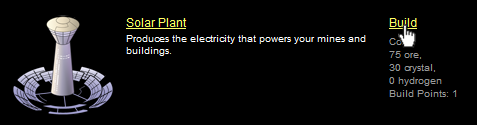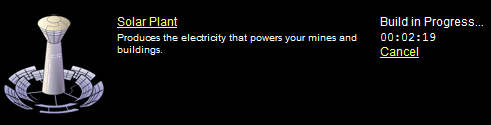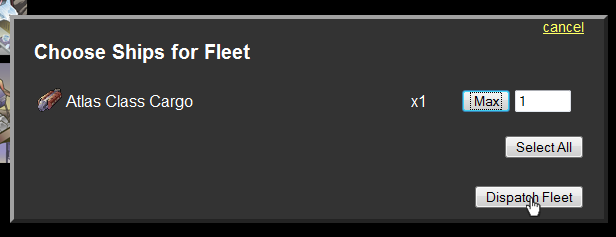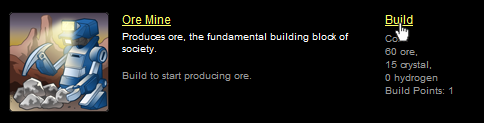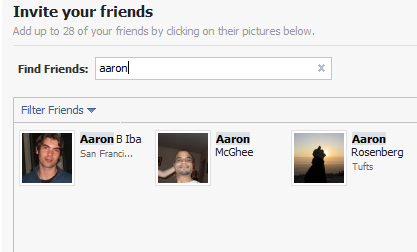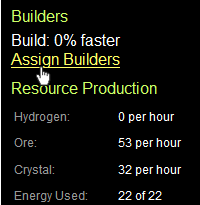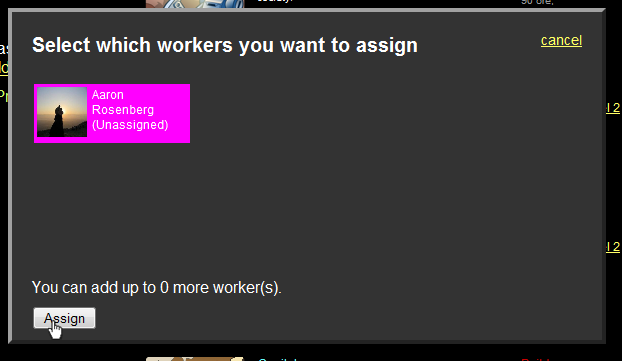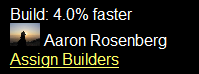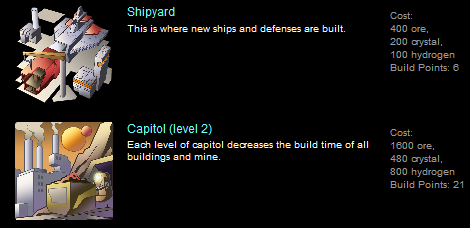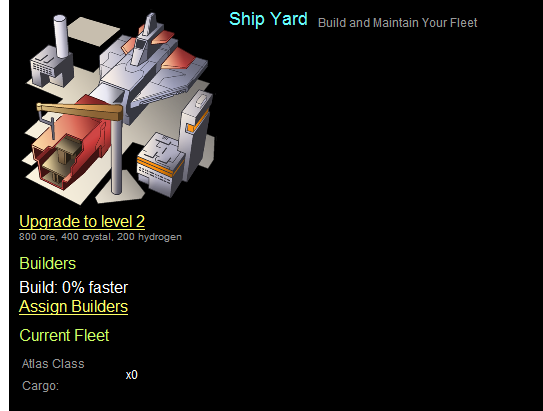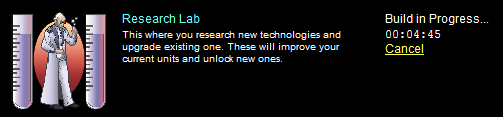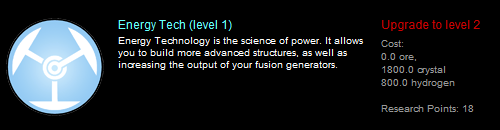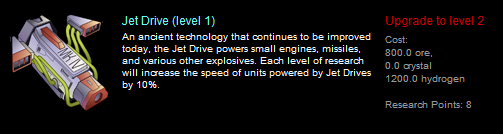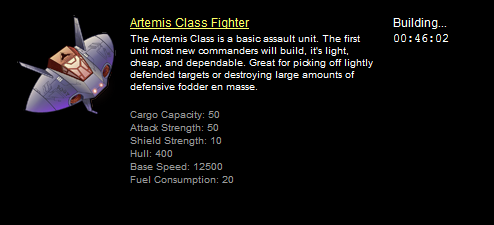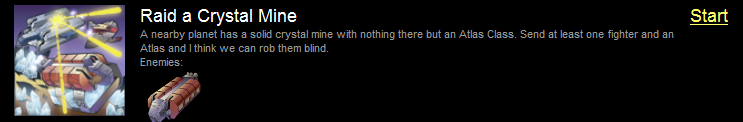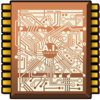Difference between revisions of "Quick Start Guide"
| Line 136: | Line 136: | ||
[[Image:raid_crystal_mine_mission.png]] | [[Image:raid_crystal_mine_mission.png]] | ||
| − | ==AI Tech== | + | ==AI Tech & Multitasking== |
[[image:ai_tech.png|100px|left]] | [[image:ai_tech.png|100px|left]] | ||
When you start off in Starfleet Commander, you have a maximum fleet number of 1. This means you can only have one fleet on any type of mission at once. This is fine when you only have a couple ships, but as your empire grows bigger and bigger you're going to want to be able to multitask. So a good first step would be to research [[AI Tech]]. Each level of AI Tech gives you one extra fleet slot you can use. With AI Tech Level 1 you can run two missions at once. | When you start off in Starfleet Commander, you have a maximum fleet number of 1. This means you can only have one fleet on any type of mission at once. This is fine when you only have a couple ships, but as your empire grows bigger and bigger you're going to want to be able to multitask. So a good first step would be to research [[AI Tech]]. Each level of AI Tech gives you one extra fleet slot you can use. With AI Tech Level 1 you can run two missions at once. | ||
| + | |||
| + | Once you have two fleets available, you'll probably want to build a second Atlas Class Cargo so you can run two at once. Please not that putting more than one Atlas Class Cargo in a fleet will not result in getting more resources from a mission or attack, unless that mission or opponent is paying out more resources than one can carry. | ||
Revision as of 21:35, 24 August 2009
Starfleet Commander is the game of intergalactic conquest. Though the possibilities in building your empire are endless, there are three main things that all emperors will do. They are:
1. Build up planets to get resources.
2. Use those resources to produce ships and defenses.
3. Use your ships to steal resources from enemies and smash their fleets.
This article will help you get started on these basic first steps.
Building Up Mines On Your Homeworld To Get Resources
Step 1: Solar Plant
The first thing you are going to do is build up your home world to give you some resources on an ongoing basis. The means you need to build your mines, but to get them operating they will need electricity which comes from your Solar Plant, so this should be the first thing you build.
Click the link in the nav bar that says "Mining Facility". You can see all of the available mines here. Scroll down to where you see the Solar Plant and click the link that says "Build".
After you've clicked build, you should see something similar to the following, indicating the Solar Plant is being built:
So now you have a couple minutes to wait for your Solar Plant to get finished. While you're waiting, let's head over to the missions page and start stealing resources from enemies.
Step 2: Missions
You can see that the Solar Plant is going to take a couple minutes to build. In the meantime, click where it says "Missions" in the Nav Bar. This will take you to the missions page, where you can see a couple laid out for you.
The very first one you'll do is called "Raid an Unguarded Ore Mine". This is a mission in which you send an Atlas Class Cargo to raid an enemy ore mine that has no defense. Click the button that says "Start".
Now you have to choose what ships you want to send on the mission. You start out with only one Atlas, so choose that (either by typing "1" in the box, or by clicking the "Max" button or the "Select All" button. You've now chosen your fleet, so click the "Dispatch Fleet" button and send your cargo ship to pick up some ore.
You'll immediately see a timer start counting down from 45 seconds. That's how far away the enemy mine is, so your round trip time will be 90 seconds. For maximum production, you'll want to head back to the missions page each time one ends and start another.
Now we've got a little time to wait for our Atlas to come back, so let's head back to the mining page.
Step 3: Ore Mine
By now your Solar Plant is probably finished. Because we're mainly concerned with building now, and buildings take more ore than anything else, the Ore Mine is the most important early on, so let's start by building one of those.
Now we want to start building more advanced ships to run better missions and even raid other players, but to get there first we're going to need some good resource production.
Buildings also take a certain amount of time to build, depending on the level of your Capitol which we'll get to in a bit) and the number of workers assigned to your buildings page.
One easy way to speed up building is to assign a worker or droid to your buildings page. You get workers for free when you invite a friend from the Crew page and they accept.
Once they've accepted, they'll be a member of your Crew and you can assign them to mines or building. For now, let's assign them to a building. Click the assign link on the left hand side of the page:
Then choose your crew member and click "Assign".
You'll now see that you receive a 4% build speed bonus for all of your buildings.
Step 4: Building/Upgrading Mines
Here's a decent build order for your mines. Remember that while you're building up, you can keep running missions to help you get the resources you need to get to the next level. The only resource you can't get that way is hydrogen, so we'll get some of that early.
We're also going to keep ore, crystal, and hydrogen mines fairly balanced. You'll need more ore, but it's also easiest to get via missions since it's closer to you. If you're not going to run missions, then you should probably build your ore mines to a few levels higher than crystal. Assuming you're going to run missions, here's a solid build order that will get you to your next step (the Capitol and then the Shipyard) quickly.
- Solar Plant Lvl 1 (already done)
- Ore Mine Lvl 1 (already done)
- Crystal Mine Lvl 1
- Solar Plant Lvl 2
- Hydrogen Synth Lvl 1
- Solar Plant Lvl 3
- Ore Mine Lvl 2
- Crystal Mine Lvl 2
- Solar Plant Lvl 4
- Hydrogen Synth Lvl 2
- Ore Mine Lvl 3
- Solar Plant Lvl 5
- Hydrogen Synth Lvl 3
- Crystal Mine Lvl 3
Now you've got a pretty solid mining base, giving you a decent amount of resource production, especially the Hydrogen you can't get from missions yet.
Step 5: Assign Miner
By this point, you'll probably want to assign the one worker you have to your mines rather than your buildings page so you can get more resources. That's done pretty much the same way. Just click the assign link under a mine's cost.
Building Ships
Step 6: Capitol And Shipyard
It may take you overnight to save up the Hydrogen you need for this step, so feel free to keep building your mines (especially the Hydrogen Synth) past level 3 with your ore and crystal until you get some hydrogen saved up, then proceed with this step.
Now we're ready to build a Shipyard, but before we that we have to build our Capitol to Level 2 so let's start by doing that.
As you can see, this drastically reduces the times to build mines. Each level of Capitol makes all other buildings go faster, but for now we'll stop at 2.
Once that's done, we're ready to build the Shipyard. You'll notice that it has appeared on your page above the Capitol. That's because you've built the necessary prerequisites for it. Throughout the game you will unlock new buildings, ships, defenses, and researches by building prerequisites, all of which you can find in this Wiki.
When the Shipyard is done building, you can visit it but you'll notice there's nothing there. That's because you haven't yet unlocked any ships by researching the proper technologies.
Step 7: Research Lab and Technologies
So to get started on that, build your Research Lab.
Then to get to our first ship, an Artemis Class Fighter, we're going to have to build two technologies. As you can see from this wiki, the Artemis Class Fighter requires Level 1 Jet Drive. You'll notice you don't see that in your Research Lab though, because to get Jet Drive you first need Level 1 Energy Tech, so research that first.
Once that's done, you should see Jet Drive appear in your Research Lab. Go ahead and research that too.
Step 8: Build an Artemis
Once you've gotten Jet Drive Level 1 Research completed, you'll see the Artemis Class Fighter appear in your Shipyard. Once you've got the resources, go ahead and build one.
When that's done, you'll have an Artemis Class Fighter to go with your Atlas Class Cargo. Congratulations, you've unlocked your first new mission. Head back to the missions page and you'll see a new one called Raid a Crystal Mine.
AI Tech & Multitasking
When you start off in Starfleet Commander, you have a maximum fleet number of 1. This means you can only have one fleet on any type of mission at once. This is fine when you only have a couple ships, but as your empire grows bigger and bigger you're going to want to be able to multitask. So a good first step would be to research AI Tech. Each level of AI Tech gives you one extra fleet slot you can use. With AI Tech Level 1 you can run two missions at once.
Once you have two fleets available, you'll probably want to build a second Atlas Class Cargo so you can run two at once. Please not that putting more than one Atlas Class Cargo in a fleet will not result in getting more resources from a mission or attack, unless that mission or opponent is paying out more resources than one can carry.