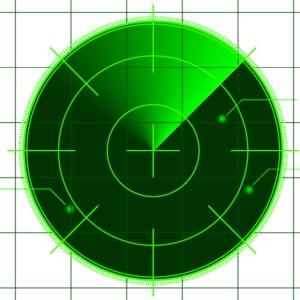Difference between revisions of "Espionage Tech"
| (74 intermediate revisions by 54 users not shown) | |||
| Line 1: | Line 1: | ||
| + | {{Shortcut|ET}} | ||
[[Image:espionage_tech.png|right|300px]] | [[Image:espionage_tech.png|right|300px]] | ||
The science of spying is continuously evolving. Higher levels of Espionage Tech will allow you to gather more information on your enemies before battle, and prevent them from gathering information about you. | The science of spying is continuously evolving. Higher levels of Espionage Tech will allow you to gather more information on your enemies before battle, and prevent them from gathering information about you. | ||
==Costs== | ==Costs== | ||
| − | + | {{DTableBegin}} | |
| − | + | {{DTableHeader}} | Level | |
| − | + | {{DTableHeader}} | Ore | |
| − | + | {{DTableHeader}} | Crystal | |
| − | + | {{DTableHeader}} | Hydrogen | |
| − | + | {{DTableRow}} | |
| − | + | | 1 || 200 || 1,000 || 200 | |
| − | + | {{DTableRowAlt}} | |
| − | + | | 2 || 400 || 2,000 || 400 | |
| − | + | {{DTableRow}} | |
| − | + | | 3 || 800 || 4,000 || 800 | |
| − | + | {{DTableRowAlt}} | |
| − | + | | 4 || 1,600 || 8,000 || 1,600 | |
| − | + | {{DTableRow}} | |
| − | + | | 5 || 3,200 || 16,000 || 3,200 | |
| − | + | {{DTableRowAlt}} | |
| − | + | | 6 || 6,400 || 32,000 || 6,400 | |
| − | + | {{DTableRow}} | |
| − | + | | 7 || 12,800 || 64,000 || 12,800 | |
| − | + | {{DTableRowAlt}} | |
| − | + | | 8 || 25,600 || 128,000 || 25,600 | |
| − | + | {{DTableRow}} | |
| − | + | | 9 || 51,200 || 256,000 || 51,200 | |
| − | + | {{DTableRowAlt}} | |
| − | + | | 10 || 102,400 || 512,000 || 102,400 | |
| − | + | {{DTableRow}} | |
| − | + | | 11 || 204,800 || 1,024,000 || 204,800 | |
| − | + | {{DTableRowAlt}} | |
| − | + | | 12 || 409,600 || 2,048,000 || 409,600 | |
| − | + | {{DTableRow}} | |
| − | + | | 13 || 819,200 || 4,096,000 || 819,200 | |
| − | + | {{DTableRowAlt}} | |
| − | + | | 14 || 1,638,400 || 8,192,000 || 1,638,400 | |
| − | + | |} | |
| − | + | ||
| − | |||
| − | |||
| − | |||
| − | |||
| − | |||
| − | |||
| − | |||
| − | |||
| − | |||
| − | |||
| − | |||
| − | |||
| − | |||
| − | |||
| − | |||
| − | |||
| − | |||
| − | |||
| − | |||
| − | |||
| − | |||
| − | |||
| − | |||
| − | |||
| − | |||
| − | |||
| − | |||
| − | |||
| − | |||
| − | |||
| − | |||
| − | |||
| − | |||
==Effects== | ==Effects== | ||
===Incoming Fleets=== | ===Incoming Fleets=== | ||
Your Espionage Tech level determines how much information you get about fleets attacking you. The following chart shows by level what you'll see on your home page when attacked. All effects are cumulative, so a level 8 player will see everything a level 6 player sees, plus more. | Your Espionage Tech level determines how much information you get about fleets attacking you. The following chart shows by level what you'll see on your home page when attacked. All effects are cumulative, so a level 8 player will see everything a level 6 player sees, plus more. | ||
| − | + | {{DTableBegin}} | |
| − | + | {{DTableHeader}} | Level | |
| − | + | {{DTableHeader}} | Information | |
| − | + | {{DTableRow}} | |
| − | + | | 0-1 || That an attack is incoming and when it will reach your planet. | |
| − | + | {{DTableRowAlt}} | |
| − | + | | 2-3 || The number of ships approaching. | |
| − | + | {{DTableRow}} | |
| − | + | | 4-7 || What types of ships are in the enemy fleet. | |
| − | + | {{DTableRowAlt}} | |
| − | + | | 8+ || How many of each type of ship are in the enemy fleet. | |
| − | + | |} | |
| − | |||
| − | |||
| − | |||
| − | |||
| − | |||
| − | |||
| − | |||
| − | |||
| − | |||
| − | |||
===Espionage Report=== | ===Espionage Report=== | ||
| + | When you successfully espionage a planet, the report illustrating what was discovered is placed in the Messages section for five days or until you choose to delete it, whichever comes first. | ||
| + | |||
When scanning an enemy planet, you will get information based on your Espionage Tech level, their Espionage Tech level, and the number of Hermes Class probes in your scanning fleet. These factors determine your Espionage Number for that scan, using the following formula: | When scanning an enemy planet, you will get information based on your Espionage Tech level, their Espionage Tech level, and the number of Hermes Class probes in your scanning fleet. These factors determine your Espionage Number for that scan, using the following formula: | ||
| − | |||
| − | Espionage Number = (your Espionage Tech level - opponent's Espionage Tech level)<sup>2</sup> | + | ====If your Espionage Tech level is greater than or equal to your opponent's:==== |
| + | |||
| + | Espionage Number = number of probes in the scanning fleet + (your Espionage Tech level - opponent's Espionage Tech level)<sup>2</sup>. | ||
====If your opponent's Espionage Tech level is greater than yours:==== | ====If your opponent's Espionage Tech level is greater than yours:==== | ||
| − | Espionage Number = number of probes in the scanning fleet - ( | + | Espionage Number = number of probes in the scanning fleet - (opponent's Espionage Tech level - your Espionage Tech level)<sup>2</sup>. |
===Espionage Number=== | ===Espionage Number=== | ||
You will receive the following information based on the scan's Espionage Number: | You will receive the following information based on the scan's Espionage Number: | ||
| − | + | {{DTableBegin}} | |
| − | + | {{DTableHeader}} | Number | |
| − | + | {{DTableHeader}} | Information | |
| − | + | {{DTableRow}} | |
| − | + | | 0-1 || The resources on the enemy planet. | |
| − | + | {{DTableRowAlt}} | |
| − | + | | 2 || The fleet(s) on the enemy planet. | |
| − | + | {{DTableRow}} | |
| − | + | | 3-4 || The defense on the enemy planet. | |
| − | + | {{DTableRowAlt}} | |
| − | + | | 5-6 || The [[buildings]] on the enemy planet. | |
| − | + | {{DTableRow}} | |
| − | + | | 7+ || The enemy's [[technologies]] and levels. | |
| − | + | |} | |
| − | + | Like incoming fleets, this information is cumulative, which means that if you can see technology but no buildings, defenses, or ships, then there are no building, defenses, or ships to see. | |
| − | |||
| − | |||
| − | |||
| − | |||
| − | |||
| − | |||
| − | |||
| − | |||
| − | |||
| − | |||
| − | |||
| − | Like incoming fleets, this information is cumulative. | ||
''Example: You have espionage level 4. The opponent you are scanning has espionage level 2, and you include 2 probes in the scanning fleet. Therefore we use the formula:'' | ''Example: You have espionage level 4. The opponent you are scanning has espionage level 2, and you include 2 probes in the scanning fleet. Therefore we use the formula:'' | ||
| − | ''(4-2)<sup>2</sup> | + | ''2 + (4-2)<sup>2</sup> = 6'' |
| − | ''You will see the enemy's resources, fleet, | + | ''You will see the enemy's resources, fleet, defenses, and buildings, but not their technologies.'' |
| + | |||
| + | Table for Espionage Number (EN) based on relative Espionage Tech level (Δ = Defender's Espionage Tech Level - Attacker's Espionage Tech Level) and number of probes dispatched. If the attacker has 3 or more levels of espionage tech above the defender then a single probe can report all information. | ||
| + | |||
| + | {{DTableBegin}} | ||
| + | {{DTableHeader}} | Δ | ||
| + | {{DTableHeader}} | ±Δ² | ||
| + | {{DTableHeader}} | EN: | ||
| + | {{DTableHeader}} | 0 | ||
| + | {{DTableHeader}} | 2 | ||
| + | {{DTableHeader}} | 3 | ||
| + | {{DTableHeader}} | 5 | ||
| + | {{DTableHeader}} | 7 | ||
| + | {{DTableRow}} | ||
| + | | -3 || -9 || Probes: || 1 || 1 || 1 || 1 || 1 | ||
| + | {{DTableRowAlt}} | ||
| + | | -2 || -4 || || 1 || 1 || 1 || 1 || 3 | ||
| + | {{DTableRow}} | ||
| + | | -1 || -1 || || 1 || 1 || 2 || 4 || 6 | ||
| + | {{DTableRowAlt}} | ||
| + | | 0 || 0 || || 1 || 2 || 3 || 5 || 7 | ||
| + | {{DTableRow}} | ||
| + | | 1 || 1 || || 1 || 3 || 4 || 6 || 8 | ||
| + | {{DTableRowAlt}} | ||
| + | | 2 || 4 || || 4 || 6 || 7 || 9 || 11 | ||
| + | {{DTableRow}} | ||
| + | | 3 || 9 || || 9 || 11 || 12 || 14 || 16 | ||
| + | {{DTableRowAlt}} | ||
| + | | 4 || 16 || || 16 || 18 || 19 || 21 || 23 | ||
| + | {{DTableRow}} | ||
| + | | 5 || 25 || || 25 || 27 || 28 || 30 || 32 | ||
| + | {{DTableRowAlt}} | ||
| + | | 6 || 36 || || 36 || 38 || 39 || 41 || 43 | ||
| + | {{DTableRow}} | ||
| + | | 7 || 49 || || 49 || 51 || 52 || 54 || 56 | ||
| + | {{DTableRowAlt}} | ||
| + | | 8 || 64 || || 64 || 66 || 67 || 69 || 71 | ||
| + | {{DTableRow}} | ||
| + | | 9 || 81 || || 81 || 83 || 84 || 86 || 88 | ||
| + | |} | ||
| + | |||
| + | ===Counterespionage=== | ||
| + | |||
| + | When probing a planet, probes now have a chance of being detected by defensive forces in orbit, via counterespionage. Probes detected in this manner will still generate espionage reports as per usual, however they will be destroyed. [Note: Whether or not counterespionage occurs, the owner of the planet being probed will still be notified that his or her planet was probed.] | ||
| + | |||
| + | The chance of counterespionage occuring is affected by: | ||
| + | |||
| + | *1. The espionage techs of the two parties. The higher the defender's espionage tech relative to the attacker's, the higher the chance of counterespionage. | ||
| + | *2. The higher the number of probes sent, the more likely the counterespionage. | ||
| + | *3. The number of defending ships in orbit around the planet. The greater number of orbiting ships, the more likely the counterespionage. | ||
| + | |||
| + | The formula is as follows: | ||
| + | |||
| + | Chance (in percent) = F * P<sup>0.33</sup> * S<sup>0.33</sup> | ||
| + | |||
| + | where | ||
| + | |||
| + | P = Number of probes | ||
| + | |||
| + | S = Number of defending ships in orbit | ||
| + | |||
| + | Table for F (Δ = Defender's Espionage Tech Level - Attacker's Espionage Tech Level) | ||
| + | |||
| + | {{DTableBegin | ||
| + | | style=cellspacing="0" cellpadding="8" style="text-align:right; color: #FFF;"}} | ||
| + | {{DTableHeader}} | Δ | ||
| + | {{DTableHeader}} | F | ||
| + | {{DTableRow}} | ||
| + | | <= -2 || 0 | ||
| + | {{DTableRowAlt}} | ||
| + | | -1 || 0.5 | ||
| + | {{DTableRow}} | ||
| + | | 0 || 1 | ||
| + | {{DTableRowAlt}} | ||
| + | | 1 || 2 | ||
| + | {{DTableRow}} | ||
| + | | >=2 || Δ<sup>2</sup> | ||
| + | |} | ||
==Dependencies== | ==Dependencies== | ||
===Requires=== | ===Requires=== | ||
| − | + | {| cellspacing="0" style="text-align: center;" | |
| + | | colspan="2" | [[Research Lab]] 3 | ||
| + | |- | ||
| + | | | ||
| + | | style="border-left: 1px solid black;" | | ||
| + | |- | ||
| + | | colspan="2" | '''Jet Drive''' | ||
| + | |} | ||
===Required For=== | ===Required For=== | ||
| Line 150: | Line 183: | ||
==See Also== | ==See Also== | ||
| − | |||
*[[Hermes Class]] | *[[Hermes Class]] | ||
[[Category:Technology]] | [[Category:Technology]] | ||
Latest revision as of 22:07, 6 February 2012
The science of spying is continuously evolving. Higher levels of Espionage Tech will allow you to gather more information on your enemies before battle, and prevent them from gathering information about you.
Costs
| Level | Ore | Crystal | Hydrogen |
|---|---|---|---|
| 1 | 200 | 1,000 | 200 |
| 2 | 400 | 2,000 | 400 |
| 3 | 800 | 4,000 | 800 |
| 4 | 1,600 | 8,000 | 1,600 |
| 5 | 3,200 | 16,000 | 3,200 |
| 6 | 6,400 | 32,000 | 6,400 |
| 7 | 12,800 | 64,000 | 12,800 |
| 8 | 25,600 | 128,000 | 25,600 |
| 9 | 51,200 | 256,000 | 51,200 |
| 10 | 102,400 | 512,000 | 102,400 |
| 11 | 204,800 | 1,024,000 | 204,800 |
| 12 | 409,600 | 2,048,000 | 409,600 |
| 13 | 819,200 | 4,096,000 | 819,200 |
| 14 | 1,638,400 | 8,192,000 | 1,638,400 |
Effects
Incoming Fleets
Your Espionage Tech level determines how much information you get about fleets attacking you. The following chart shows by level what you'll see on your home page when attacked. All effects are cumulative, so a level 8 player will see everything a level 6 player sees, plus more.
| Level | Information |
|---|---|
| 0-1 | That an attack is incoming and when it will reach your planet. |
| 2-3 | The number of ships approaching. |
| 4-7 | What types of ships are in the enemy fleet. |
| 8+ | How many of each type of ship are in the enemy fleet. |
Espionage Report
When you successfully espionage a planet, the report illustrating what was discovered is placed in the Messages section for five days or until you choose to delete it, whichever comes first.
When scanning an enemy planet, you will get information based on your Espionage Tech level, their Espionage Tech level, and the number of Hermes Class probes in your scanning fleet. These factors determine your Espionage Number for that scan, using the following formula:
If your Espionage Tech level is greater than or equal to your opponent's:
Espionage Number = number of probes in the scanning fleet + (your Espionage Tech level - opponent's Espionage Tech level)2.
If your opponent's Espionage Tech level is greater than yours:
Espionage Number = number of probes in the scanning fleet - (opponent's Espionage Tech level - your Espionage Tech level)2.
Espionage Number
You will receive the following information based on the scan's Espionage Number:
| Number | Information |
|---|---|
| 0-1 | The resources on the enemy planet. |
| 2 | The fleet(s) on the enemy planet. |
| 3-4 | The defense on the enemy planet. |
| 5-6 | The buildings on the enemy planet. |
| 7+ | The enemy's technologies and levels. |
Like incoming fleets, this information is cumulative, which means that if you can see technology but no buildings, defenses, or ships, then there are no building, defenses, or ships to see.
Example: You have espionage level 4. The opponent you are scanning has espionage level 2, and you include 2 probes in the scanning fleet. Therefore we use the formula: 2 + (4-2)2 = 6 You will see the enemy's resources, fleet, defenses, and buildings, but not their technologies.
Table for Espionage Number (EN) based on relative Espionage Tech level (Δ = Defender's Espionage Tech Level - Attacker's Espionage Tech Level) and number of probes dispatched. If the attacker has 3 or more levels of espionage tech above the defender then a single probe can report all information.
| Δ | ±Δ² | EN: | 0 | 2 | 3 | 5 | 7 |
|---|---|---|---|---|---|---|---|
| -3 | -9 | Probes: | 1 | 1 | 1 | 1 | 1 |
| -2 | -4 | 1 | 1 | 1 | 1 | 3 | |
| -1 | -1 | 1 | 1 | 2 | 4 | 6 | |
| 0 | 0 | 1 | 2 | 3 | 5 | 7 | |
| 1 | 1 | 1 | 3 | 4 | 6 | 8 | |
| 2 | 4 | 4 | 6 | 7 | 9 | 11 | |
| 3 | 9 | 9 | 11 | 12 | 14 | 16 | |
| 4 | 16 | 16 | 18 | 19 | 21 | 23 | |
| 5 | 25 | 25 | 27 | 28 | 30 | 32 | |
| 6 | 36 | 36 | 38 | 39 | 41 | 43 | |
| 7 | 49 | 49 | 51 | 52 | 54 | 56 | |
| 8 | 64 | 64 | 66 | 67 | 69 | 71 | |
| 9 | 81 | 81 | 83 | 84 | 86 | 88 |
Counterespionage
When probing a planet, probes now have a chance of being detected by defensive forces in orbit, via counterespionage. Probes detected in this manner will still generate espionage reports as per usual, however they will be destroyed. [Note: Whether or not counterespionage occurs, the owner of the planet being probed will still be notified that his or her planet was probed.]
The chance of counterespionage occuring is affected by:
- 1. The espionage techs of the two parties. The higher the defender's espionage tech relative to the attacker's, the higher the chance of counterespionage.
- 2. The higher the number of probes sent, the more likely the counterespionage.
- 3. The number of defending ships in orbit around the planet. The greater number of orbiting ships, the more likely the counterespionage.
The formula is as follows:
Chance (in percent) = F * P0.33 * S0.33
where
P = Number of probes
S = Number of defending ships in orbit
Table for F (Δ = Defender's Espionage Tech Level - Attacker's Espionage Tech Level)
| Δ | F |
|---|---|
| <= -2 | 0 |
| -1 | 0.5 |
| 0 | 1 |
| 1 | 2 |
| >=2 | Δ2 |
Dependencies
Requires
| Research Lab 3 | |
| Jet Drive | |
Required For
- Hermes Class (level 2)
- Expedition Tech (level 4)