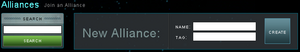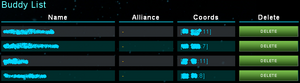Community
Although Starfleet Commander allows players a certain level of single player experience, it is mostly a game that promotes interactions between its players. As such the game incorporates a few in-game tools to make those interactions easier.
Messages
This is the in-game message system. This includes messages between players, as well as game messages like battle reports or transports.
Messages can be opened by clicking on the subject, the content will be displayed and the messages below it will still be visible. Each message is displayed in its own row, with a check-box, the message sender if it is from another user, the subject, and the timestamp.
To keep things organized, the messages are divided in the following sub sections:
- All: Displays all messages except the ones you sent to other players.
- User: Messages received from other players.
- Battle: Battle reports.
- Espionage: Espionage reports.
- General: General game messages like transports, deploys or colonization reports.
- Sent: Messages you sent to other players.
Alliance
An Alliance is a group of people joined together for protection, trade, war and diplomacy. Alliances in Starfleet Commander Nova are capped at 50 players. Joining an Alliance will give you an alliance tag and access to an alliance message board in game. All alliance features can be found by clicking on the alliance button in game on the menu bar.
Note: You can find a list of alliances with description on the Alliance List page.
Unlike some other games, there is no limit to how many players can be in an alliance at any one time.
Benefits
- Alliance tag identifies you as belonging to an alliance to all other players.
- Private message board to co-ordinate with alliance members.
- People that probably help you if things go bad.
- Group Defend and Group Attack without being buddies.
Creating
If you are not already a member of an alliance, then clicking on the alliance option will immediately prompt you to make your own by entering an alliance name and an alliance tag. Assuming you chose a unique name/tag, your alliance will be formed with you as leader.
Joining
If you clicked on the alliance option, you would also notice the ability to search for an alliance. A search will result in a list of alliance names, tags, and # of members. Clicking on the name will bring you to a page where you can apply for membership. WARNING: You can only apply for membership to one alliance at a time. If you are already applying to an alliance, you can not apply to any other until you leave the alliance or cancel your application.
You can also click the tag next to a person's planet to get to the Join page, and some alliances will send you the link, if you ask them on the forums.
Confidential Alliance Page
This page is a confidential page where members of an alliance can go for multiple functions (message board, member assignments, War / NAP declarations and other functions.
Message Board
This is a message board where alliance members can have confidential discussions. Note: 'Non-Sticky' msg's only stay on the board 7days from last update.
Member Assignments
There are 3 Preset ranks or membership levels in an alliance that can be assigned by the leader. The Leader also has the ability to create 7 more ranks and rename all of them as he/she pleases. Rank 1 may not be deleted, but you can rename it or just not assign anyone to it. When creating a rank, there are currently 2 packages of abilities or privileges you can assign to the rank.
Officer Privileges
Users with officer privileges have control over the alliance's message board. They are able to sticky topics, delete topics and posts, and create and view officer only threads.
Member Approval/Removal Privileges
Users with member control privileges have the ability to manage the alliance's members. They may approve or reject users who have applied for membership in the alliance. In addition, they can remove existing members of the alliance as long as they outrank them (eg. 2 outranks all but the leader (1) and other members ranked 2).
Leader
The alliance leader has both packages with the additional ability to:
Relations with Other Alliances
To request a NAP or declare War, search for the particular alliance you want to change your relationship with. A screen will come up with Alliance Name, Alliance Tag, # of Members and Actions. Under Actions, this is where the leader can request a NAP or declare war.
Other Functions
You can also leave the Alliance, set the leader and disband the Alliance.
Buddies
Buddies are the in-game friend system. You can add someone to your buddy list via the galaxy view, or from the Buddies page if they are already part of your crew. Buddies allow you to Group Defend and Group Attack without being part of an Alliance. It also makes it easier to message them and compare your Rank. Other than that, they do not serve other functions and do not provide an advantage.
Note: Facebook friends that accept your invite and become part of your crew are not automatically added to your buddy list. However, you will find them listed at the bottom of the buddies page for an easier invite.